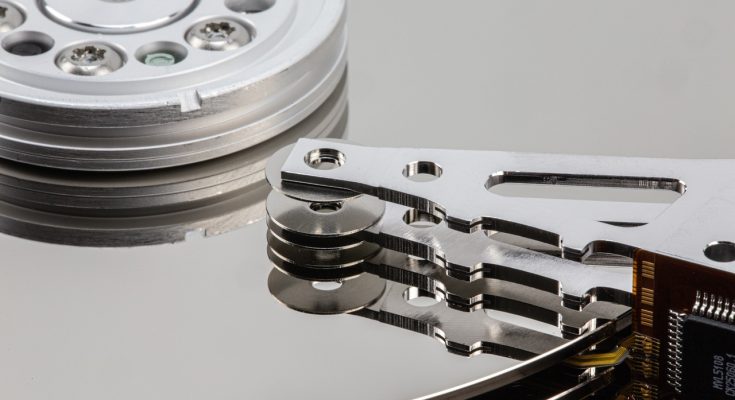Did you know over 50% of businesses lose data each year? RAID 5 and RAID 6 Systems are great for keeping data safe. But, they can still face problems like hardware failures and natural disasters.
If you need to get back lost files, RAID 5/6 Recovery can help. It’s important to know that RAID Recovery Solutions can make a big difference.
This guide will show you how to recover data from RAID arrays. You’ll learn how to deal with failures and use the right tools. From RAID basics to recovery methods, you’re on the right path to protect your data.
Understanding RAID 5 and RAID 6 Systems
RAID 5 and RAID 6 systems are key in data storage. They both keep your data safe but work differently. Knowing how they work helps you choose the best for your needs.
What is RAID 5?
RAID 5 uses at least three disks. It keeps data safe by using a special method. This way, it can handle losing one disk without losing data.
It uses two-thirds of the space for data and one-third for safety checks. This makes RAID 5 good at keeping data safe and using space well.
RAID 5 is fast at reading data but slower at writing. If a disk fails, getting data back takes time.
What is RAID 6?
RAID 6 needs at least four disks. It’s better at keeping data safe because it can handle losing two disks. It uses a special method to keep data safe, using two disks for safety checks.
RAID 6 is safer but slower at writing data. It also costs more because you need more disks.
RAID 5 vs RAID 6 – Key Differences
| Feature | RAID 5 | RAID 6 |
|---|---|---|
| Minimum Disks Required | 3 | 4 |
| Tolerable Disk Failures | 1 | 2 |
| Storage Capacity Usage | (N-1) for data | (N-2) for data |
| Read Speed | Good | Faster than single disk |
| Write Speed | Slower due to parity | Slower due to double parity |
| Cost of Setup | Lower | Higher |
| Optimal Use Case | General storage | High fault tolerance needs |
Common Causes of Data Loss in RAID Arrays
It’s important to know why data loss happens in RAID arrays. Many things can cause damage, like hardware failures and human mistakes. Knowing these can help keep your data safe. Here are the main reasons for data loss in RAID systems.
Hardware Failures and Drive Malfunctions
Hardware failures are a big reason for data loss. Drives can fail for many reasons, like overheating. In RAID 5, losing one drive is okay. But losing a second drive during rebuild means all data is lost.
RAID 6 can handle two drive failures. But if a third drive fails during rebuild, all data is lost. Bad power supply and power surges also harm RAID setups.
Human Errors and Configuration Mistakes
People making mistakes can also damage RAID arrays. Deletions, wrong settings, and not checking drive health can cause big problems. Even with RAID’s strong protection, one wrong move can ruin everything.
Knowing your setup well and following best practices helps. This way, you can avoid losing data.
Natural Disasters and Power Outages
Natural disasters like floods and fires are dangers to data. Power outages can also mess with RAID systems. RAID systems are good, but they can’t protect against everything.
Having backups and storing data elsewhere is key. This way, your data stays safe even when things go wrong.
RAID 5/6 Recovery Options and Methods
Choosing the right method for RAID 5 or RAID 6 recovery is key. You have many options, from software to manual techniques. Knowing your situation helps pick the best RAID Data Recovery method.
For RAID 5 with limited fault tolerance, RAID recovery software is wise. Tools like DiskInternals RAID Recovery™ are good for single-disk failures or logical problems.
But, for severe physical damage or multiple disk failures, experts are needed. They handle RAID systems well, especially RAID 0 without redundancy.
RAID 6 is better at handling failures with double parity. RAID 5 balances speed and redundancy but can be slow with large disks.
The table below shows the pros and cons of each recovery method:
| Method | Pros | Cons |
|---|---|---|
| Software Recovery | Cost-effective, easy to use, suitable for low-level issues. | Limited in addressing physical hardware failures. |
| Professional Services | Expert handling of severe damage, better at accessing complex RAID configurations. | Higher costs, longer turnaround for recovery. |
Deciding between software or professional help depends on the problem. Making the right choice helps restore data from RAID well. RAID 6 is better for large video files for extra protection.
Using RAID Recovery Software for File Restoration
When you lose data in RAID 5 or RAID 6, the right software is key. Look for software that fits your RAID setup. It should be easy to use and have good customer support. Stellar Data Recovery Technician and EaseUS Data Recovery Wizard are top choices.
Choosing the Right RAID Data Recovery Software
Choosing the right RAID recovery software is important. Look at these factors:
- Compatibility: Make sure it works with RAID 5 or RAID 6.
- Recovery Features: It should handle different data loss situations.
- User Interface: A simple interface saves time.
- Support: Good tech support helps with any problems.
Step-by-Step Process for Using RAID Recovery Tools
Here’s how to use RAID recovery software:
- Install the software: Download and install it on a working drive.
- Select the RAID configuration: Start the software and pick your RAID type.
- Scan for lost data: Do a full scan to find lost or deleted files.
- Preview recoverable files: Check the files found and pick which to restore.
- Execute recovery: Follow the steps to save your files to a different drive.
Good RAID recovery software helps a lot. Tools like Stellar Data Recovery Technician and EaseUS Data Recovery Wizard are great for the job.
| Software | Supported RAID Levels | Key Features | Recovery Rate |
|---|---|---|---|
| DiskInternals RAID Recovery | RAID 0, 1, 5, 6 | Supports various file systems, automatic RAID detection | 99.7% |
| Stellar Data Recovery Technician | RAID 0, 5, 6 | Recovers from formatted volumes, also supports SSDs | 99.7% |
| EaseUS Data Recovery Wizard | RAID 0, 1, 5, 10 | Advanced recovery techniques, user-friendly interface | High Trustpilot ratings |
Manual Techniques for Recovery from RAID 5/6
Learning how to use manual recovery methods for RAID 5 and RAID 6 is key. These steps help a lot when software methods don’t work. You’ll learn about RAID setup checks, drive connection, and rebuilding your RAID array.
Assessing the RAID Configuration
The first step is to check the RAID setup. Look at how drives are set up and their data. This helps you know how to get your data back.
Connecting Drives for Recovery
After checking the RAID setup, connect the drives for recovery. Make sure the power is off to avoid damage. Use the right tools and cables to connect the drives.
Rebuilding the RAID Array
The last step is rebuilding the RAID array. This is important for RAID 5 and RAID 6, especially if drives fail. You need to know how to restore data and use the right tools. Learning these steps helps when you lose RAID data.
Professional Data Recovery Services for RAID Arrays
When RAID arrays face big problems, getting help from experts is key. Knowing when to call for help is important. This way, you can save your important data.
When to Seek Help from Data Recovery Experts
Big data loss means you might need a trusted company. Look for signs like many drives failing or RAID not working right. If you can’t fix it yourself, get help fast. Experts can save more data and do it better.
What to Expect from a Professional Recovery Service
Choosing professional help means a detailed plan for you. First, they will:
- Check your RAID system to see what’s wrong.
- Give you a timeline for when they’ll finish, so you know what to expect.
- Be clear about costs so you know what you’ll pay.
Companies like Secure Data Recovery Services are top-notch. They’re good at fixing RAID arrays, with many happy customers. They’re safe and reliable, with a “No Recovery, No Charge” promise.
| Feature | Details |
|---|---|
| Success Rate | 96% in EMC data recovery |
| Number of Customers Served | Over 6,454 satisfied customers |
| Security Certification | SSAE 18 Type II |
| Guarantee | No Recovery, No Charge |
Learning about professional data recovery helps you make smart choices. This way, you can protect your RAID arrays better.
Best Practices to Prevent Future Data Loss
It’s important to protect your RAID arrays from data loss. Use good strategies to keep your data safe and easy to get to. Make sure to back up regularly and watch your RAID’s health and how it works.
Regular Backup Solutions
Having a backup plan is key to keeping your data safe. Backups help you get your files back fast if something goes wrong. Here’s how to make sure your backups work well:
- Use automated backup software to set up regular backups.
- Keep backups in different places, both where you are and somewhere else.
- Check your backups often to make sure they work and your data is there.
- Have backups from different times so you can get back to where you were.
Monitoring RAID Health and Performance
Watching your RAID’s health is very important. This way, you can find problems before they get worse. Here’s how to keep an eye on your RAID’s health:
- Use RAID health monitoring tools to watch how your drives are doing.
- Do regular checks to see how your system is doing.
- Replace any drives that fail right away to keep your system safe.
- Watch how your system is doing during rebuilds to keep things running smoothly.
Being careful in these ways can really help avoid big data loss problems. By backing up regularly and watching your RAID’s health, you make a strong system. This system can handle unexpected problems. Invest in these steps to keep your data safe and reliable.
Conclusion
This article talked about how to get back RAID 5/6 data. It’s key to know your system and the risks of losing data. RAID 5 needs at least three drives and is good for fast reading.
RAID 6 needs four drives and is better at keeping data safe. It can handle two drives failing at once. This is very important for lots of data.
We looked at different ways to recover data. These include using software, doing it yourself, or getting help from experts. Each method has its own benefits.
By following good practices, you can avoid losing data. This keeps your important files safe from unexpected problems.
Understanding RAID 5 and RAID 6 is important. It helps you make better choices. Having a good plan for recovery makes your RAID system stronger and more reliable.
FAQ
What is RAID 5 recovery?
RAID 5 recovery is about getting back data from a RAID 5 setup. This setup uses parity for extra safety. You can use special software or do it yourself to get back lost files.
How does RAID 6 differ from RAID 5?
RAID 6 is different because it has double parity. This means it can handle two disk failures at once. RAID 6 is safer for important data.
What are the common causes of data loss in RAID systems?
Data loss in RAID systems can happen for many reasons. Broken drives, mistakes made by people, and unexpected events like power outages are common causes.
What are the best recovery options available for RAID 5 and RAID 6 arrays?
For RAID 5 and RAID 6, the best options are using recovery software or getting help from experts. Software is good for simple cases. Experts are better for bigger problems.
How do I choose the right RAID recovery software?
Pick RAID recovery software that fits your RAID setup. Look for features you need and make sure it’s easy to use. This helps you get your data back quickly.
What should I do if I have to manually recover data from RAID 5/6?
First, check your RAID setup. Then, safely connect any bad drives. If needed, rebuild the RAID array, especially if more than one drive is broken.
When is it time to seek help from RAID recovery experts?
Get expert help if you lose a lot of data or if fixing it seems too hard. Experts can help you get your data back.
What can I expect from a professional data recovery service?
Expect them to first check how much data is lost. They’ll tell you how long it will take and how much it will cost. They use special tools to get your data back.
How can I prevent future data loss in RAID arrays?
To avoid losing data, use backups and check your RAID often. Use tools to find problems early. This helps keep your data safe.