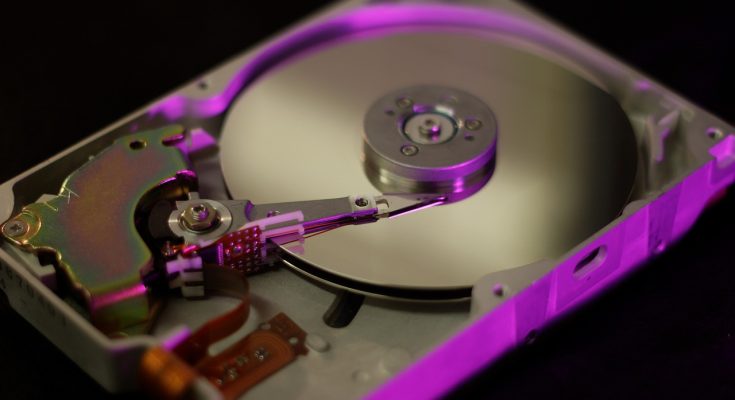Did you know over 50% of users lose data with RAID 0? This shows how important RAID 0 recovery is. RAID 0 boosts performance and storage by spreading data across drives. But, it doesn’t keep your data safe.
If you need to restore RAID 0 data, knowing what to do is key. This article will guide you through RAID 0 recovery. You’ll learn about RAID 0 failure causes, data reconstruction, and recovery options.
Understanding RAID 0 Arrays
RAID 0 is a way to store data on multiple drives. It spreads data evenly for fast access and more space. It’s great for places that need quick data access. Let’s look at what RAID 0 is, its benefits, and its risks.
What is RAID 0?
RAID 0 joins two or more drives into one for better speed. It doesn’t keep extra copies of data. If one drive fails, all data is lost because there are no backups.
Benefits of Using RAID 0
- Speed: RAID 0 makes data reading and writing much faster. It’s perfect for tasks that need quick data handling.
- Increased Storage Capacity: It combines drives for more storage space. This is useful for those needing lots of room.
- Cost-Effectiveness: Using smaller drives can be cheaper than one big drive. It’s a cost-effective option.
Why RAID 0 is Risky
Even with its benefits, RAID 0 has big risks. Without backups, losing one drive means losing all data. The more drives, the higher the risk of losing everything. Other dangers include:
- Disk Failures: Drives can fail due to wear, power issues, or damage.
- Human Errors: Mistakes in setup or accidental deletions can harm data.
- Software and Controller Failures: Bugs or RAID controller problems can make data hard to access.
Knowing these risks is key when thinking about RAID 0. It’s important for planning how to recover data if problems happen.
Common Causes of RAID 0 Failure
Knowing why RAID 0 fails helps keep your data safe. RAID 0 is fast but has no backup. So, losing data is a big risk. It’s key to know what can cause RAID 0 data loss to recover it well.
Disk Failure
Drive failures are a top reason for RAID 0 data loss. These can happen because of:
- Age: Drives can fail over time.
- Manufacturing Defects: Some drives have problems from the start.
- Physical Damage: Dropping drives can cause serious damage.
For disk failure recovery, get help from RAID 0 data recovery services. They know how to fix RAID problems.
Power Failures
Power outages or surges can mess up RAID data. This can happen when writing data, risking data loss. Backing up data often helps recover from power failures.
Human Errors and Accidental Deletion
Accidents, like deleting the wrong files, can ruin RAID data. These mistakes can hurt RAID a lot. To avoid these, use recovery tools and get help from RAID 0 data recovery services.
Knowing these risks helps you prepare for them. Use good monitoring and recovery methods to fix RAID 0 failures.
Steps for Effective RAID 0 Recovery
Getting data back from a RAID 0 array is tricky. It’s important to follow steps carefully for the best chance of success. These steps include checking things first, using good software, and getting help if needed.
Initial Checks Before Recovery
Before you start trying to get your data back, do some checks on your RAID system. Make sure:
- The NAS unit and drives are turned on.
- All drives are connected right and seen by the system.
- Look for any signs of physical damage that might mean a big hardware problem.
These early checks can tell if simple fixes can work before you need more complex methods.
Utilizing RAID Recovery Software
If your drives are working but you lost data, think about using RAID 0 recovery software. Tools like Wondershare Recoverit and EaseUS Data Recovery Wizard are good at getting back lost files. They have success rates of 98% and 99.7% respectively. These programs can deal with many problems, like:
- Accidental deletion
- Formatting issues
- Bad sectors on the disks
- Malware attacks
These tools are easy to use. They scan your RAID 0 array to find your data. They’re great for people who want to save important files on their own.
Consulting RAID Recovery Experts
For serious RAID 0 failures, you might need RAID 0 recovery experts. If what you’ve tried so far doesn’t work or if your drives are damaged, get help. Companies like EaseUS offer:
- Remote data recovery to keep downtime low.
- Technicians with over 20 years of disk repair experience.
- A full check and advice before starting the recovery.
Getting help from RAID recovery experts means your data is in good hands. They can help get all your data back safely, without losing more.
Pros and Cons of Different Recovery Methods
When you lose data in a RAID 0 setup, you have many recovery options. Each has its own good and bad points. Knowing these can help you pick the right method for your situation.
Software Recovery Solutions
Software recovery for RAID 0 is cheap and easy to use. Many apps promise to quickly get back your lost data. This makes them great for those who like to fix things themselves. The process usually means scanning the RAID array for files you can get back.
- Cost-effectiveness: Software is much cheaper than hiring pros.
- Quick recovery: You can start right away without waiting for help.
- User control: You get to decide what to do with the recovery process.
But, software might not work for big problems. If your RAID array is badly damaged or you lost important data, getting help from RAID 0 recovery services might be better.
Professional RAID Recovery Services
Getting help from RAID recovery experts is a good choice for tough data loss cases. They use special tools and know-how to get back your data from a RAID 0 setup.
- Higher success rates: Pros often do better, even with big problems.
- Expertise: They’ve dealt with many tough cases before.
- Data safety: They’re careful to avoid losing more data during recovery.
Even though these services cost more, they might be worth it. Thinking about software versus professional help can help you choose the best way to get your RAID 0 data back.
| Recovery Method | Pros | Cons |
|---|---|---|
| Software Recovery Solutions | Cost-effective Quick setup User-controlled | Limited effectiveness with severe damage Requires user expertise Potential data corruption risks |
| Professional RAID Recovery Services | Higher success rates Expert handling of complex cases Minimized risk of further data loss | Higher costs Potentially longer turnaround times Dependence on external vendors |
Conclusion
Knowing about RAID 0 setups is key for data managers. RAID 0 boosts read and write speeds a lot. But, it also means you risk losing all data if one drive fails.
When RAID 0 fails, getting your data back seems hard. But, using tools like EaseUS or getting help from pros can help a lot. It’s better to be ready and back up your data often.
In short, fixing RAID 0 data loss is tough, but you can do it. With the right knowledge and tools, you can face these challenges. Knowing the risks helps you deal with data recovery better.
FAQ
What is RAID 0?
RAID 0 spreads data across two or more drives. It makes data access faster and increases storage. But, it doesn’t have redundancy. So, losing one drive means losing all your data.
What are the common causes of RAID 0 failure?
RAID 0 can fail due to disk problems or bad sectors. Power failures can also corrupt data. Human mistakes, like accidental deletions, are another risk.
How can I recover data from a RAID 0 array?
First, check if your NAS unit and drives work. If the array fails, use RAID recovery software to find lost files. For tough cases, get help from RAID 0 recovery experts.
Are there different methods for RAID 0 data recovery?
Yes, there are many ways to recover RAID 0 data. Software solutions are fast and affordable. Professional services might be better for complex cases. Choose based on your needs.
How can I prevent RAID 0 failures in the future?
To avoid RAID 0 failures, back up regularly and use good hardware. Keep an eye on your drives’ health. Having a plan for quick recovery is key to protecting your data.
What should I do if I encounter a RAID 0 array failure?
If RAID 0 fails, don’t try to use the drives again. It could make things worse. Check connections and power first. If problems continue, use recovery software or seek professional help for the best chance of getting your data back.